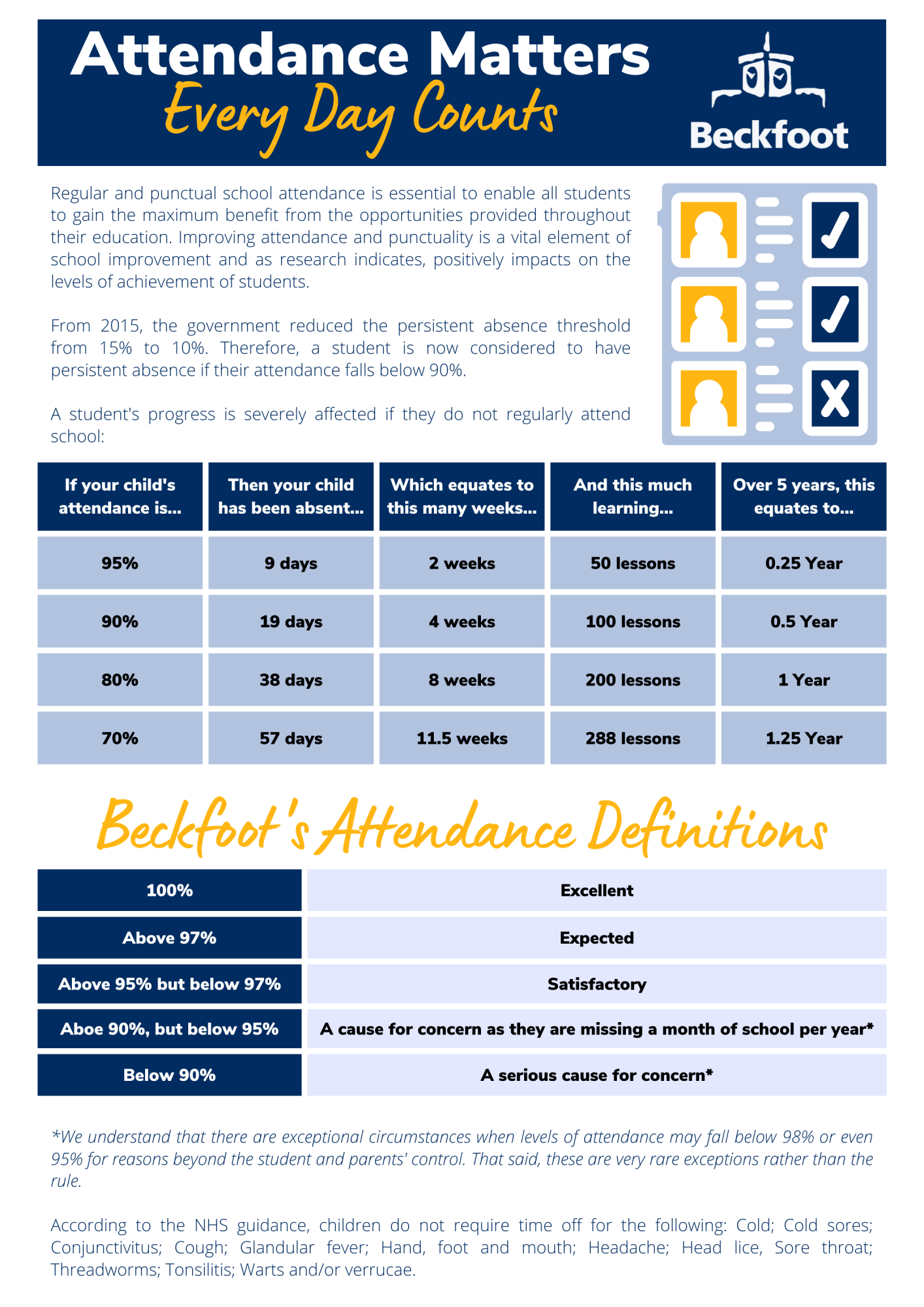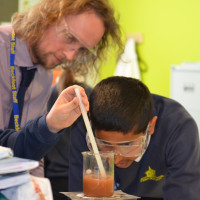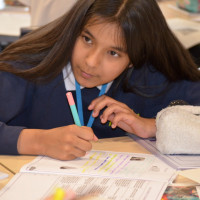Report an Absence
Reporting Student Absence for all Years
| Class Charts |
Report an absence via the Class Charts Website Login or on the App |
|---|---|
| absence@beckfoot.org | |
| Telephone | 01274 771444 option 1 |
When reporting your child absent, we recommend you use the Class Charts app or website. The advice below applies to all students, Years 7 - 13.
How to report a student absence:
1. Please report the student's absence on the day of their absence before 8.30am.
2. If reporting by e-mail or phone: Provide their name, tutor group and the reason for absence.
3. If they are unwell, please state the nature of the illness.
Thank you for your support,
Beckfoot Attendance and Welfare Team